So, I thought it might be fun to do a weekly "Before & After" post, where the readers get to see a shot straight-out-of-camera (SOOC) and the same shot after I have done my post-processing. I will also give you a list of steps I took to get it to its final step. Alright, here is my shot:
(For those of you whose eyes glaze over at all of the technical stuff that is a foreign language to you, scroll down all of the way to see the "after" image. For those photoshop junkies like myself, who would like to see the steps I take, keep reading!)
First off, I always start my editing in Adobe Lightroom. With this photo, you can see that it's a tad overexposed, so I bumped down the exposure about a 1/3 of a stop to bring back some of the blown-out highlights. I did a "recovery" of about 10, just to even out the skintone of his face. The white balance is actually just about where I want it to be for this particular photo, so I will leave that alone for now. Then I take out a majority of the contrast (down to 10), because I like to make my contrast adjustments within Photoshop Elements (PSE) using levels. I find that if I do it in Lightroom, it seems to tweak the colors a bit. That's all I really needed to do to this particular photo in Lightroom. Now I send it to PSE to the majority of my editing.
Once in PSE, I get to start the fun part of figuring out what will look best with each particular photo. No two photos are ever edited exactly the same. My hubby just happened to ask me last night if editing ever got boring...doing the same thing over and over and over. The answer is "absolutely not!" I'm never really doing the same thing over and over. It's kind of like art, ya know? I'm making my own "creation" using a mixture of different things. Some photos only take me a few minutes and they don't need much work. Other photos I experiment for a long time trying to get it exactly how I want it. I LOVE editing. I truly enjoy it. I could spend hours just reading and researching and learning new editing techniques...learning how to do things in the least destructive (to the file) manner...and then getting to apply those techniques to my photos. Yep...I love it. :)
Alright, so now we're in PSE. The first thing I do is adjust my levels to bring back the contrast. I do it as a levels adjustment layer, darkening the shadows (sliding the black arrow to the right), brightening the highlights (sliding the white arrow to the left), and evening out and brightening up the skintone (sliding the gray middle slider to the left). I also then use the "Eye Love" action from the CoffeeShop Blog (I have to add that if you have never checked out the CoffeeShop blog, then you MUST! They have GREAT content, plus TONS of FREE and WONDERFUL PS actions that are compatible with PSE. I use their actions ALL the time!) The "Eye Love" action just adds a bit of sparkle to the eyes and brightens them up a bit. It really emphasizes the colors that are in the eyes...it's wonderful and really makes the eyes "POP." Here is the photo after the levels adjustment and "Eye Love" action:
What a big difference a quick levels adjustment and "Eye Love" makes! I really could just sharpen up the image and be done...but that would be too easy! I want to add some "Ooomph!"
I LOVE adding textures to my photos. I really have to try to restrain myself from adding it to every single photo. Lol. You can find MANY freebie textures out there on flickr, but my very favorite textures are ones I got from Patti Brown Photography's "Supernatural Collection" For this photo I used "Fantasy" and applied it with the "Give it Texture" action from CoffeeShop. I masked out 100% of the texture from his upper body (left the pants alone) and added back about 25% of the texture color. I then sharpened the photo using the "CoffeShop Sharpen" action and added a 50% vignette using the "CoffeeShop Vignette" action. Then decided that's all I needed! Here is the finished product....amazing what a difference it makes, eh?
There ya go! Just one example of the fun I have AFTER the memories have been captured, to turn them into a one of a kind piece of "art" for you. :) Let me know what you think of this "Before/After" post and maybe I'll make this a weekly post...?
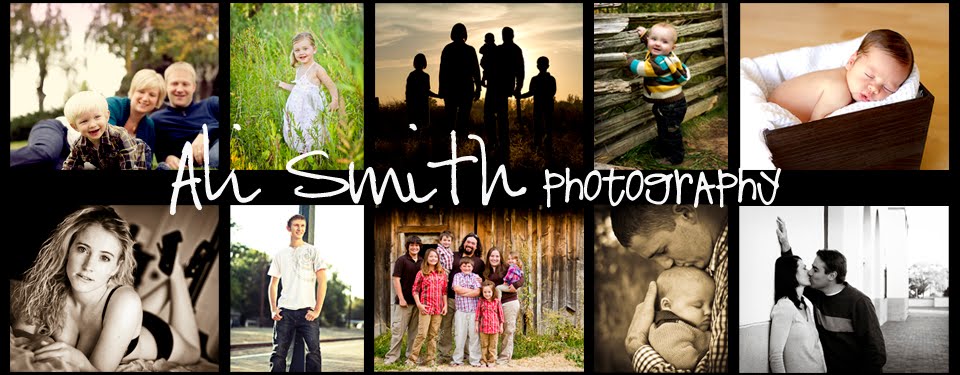




great pic! love it and thanks for sharing
ReplyDeleteLove it! I too love the CoffeShop actions. One I've been using a lot is the Creamy Chocolate B&W. I've been "out of the loop" as far as PSE adn actions as of late and didn't know there was a sharpen OR Eye Love! Sigh... maybe one day I'll have time for this stuff again! :) Thanks for sharing your process!
ReplyDeletewow it looks so rich after! I love it! Everything just pops. Great job
ReplyDeleteCathy - I LOVE the Creamy Chocolate B&W! I use it a ton, too. I find it hard to use anything else for B&W photos. :) The Eye Love is great and I LOVE having a great Sharpen action to make the process faster and [almost] foolproof! I would miss it all a bunch too if I were out of the loop...:(
ReplyDeleteThanks Jacilynn and Rankin Family...it's just kind of fun seeing the difference. Taking a photo from "just another photo" to something so much more. :) So much fun.
Amazing! Thanks for sharing! Photoshop is not my friend :P
ReplyDelete